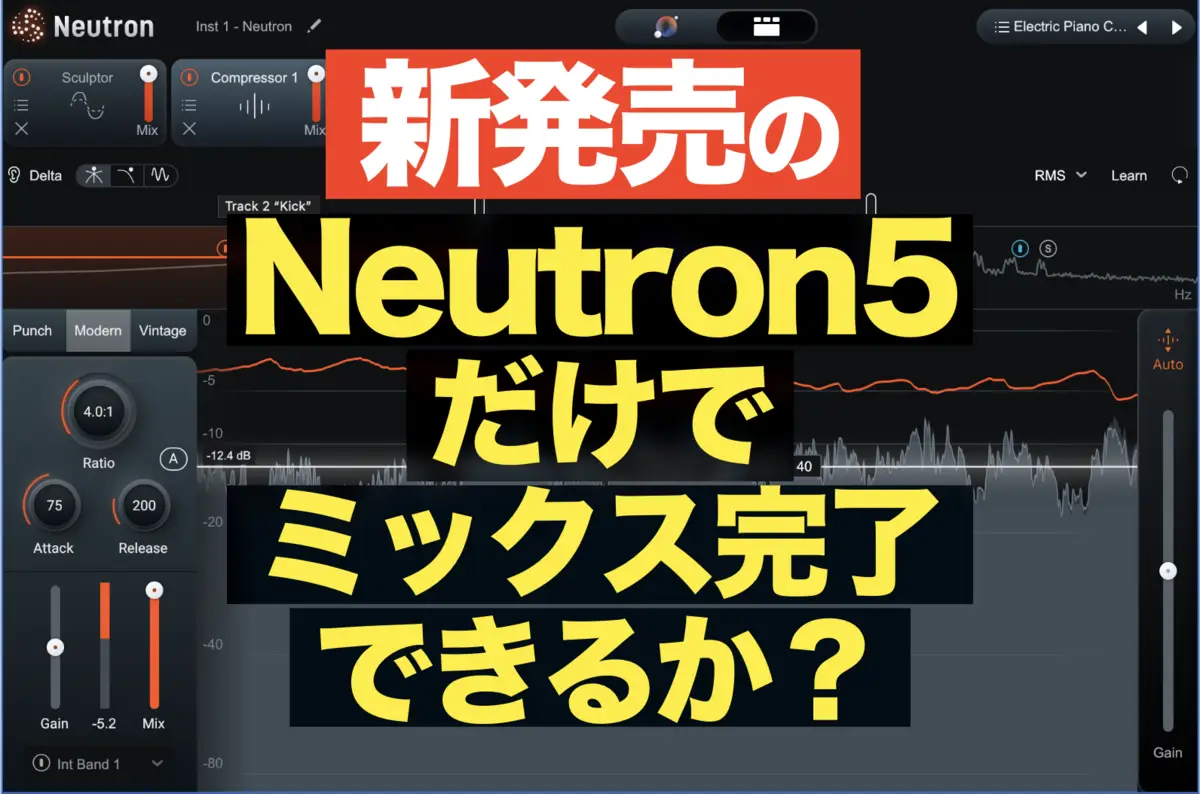【Logic pro】How to completely delete plug-ins & Never reload them again
最終更新日:2022/12/22
※本サイトには、アフィリエイト広告またはプロモーション記事が含まれている場合があります。
In this article, I will show you how to remove trial versions and free plug-ins that you have downloaded and rarely use from your mac and not load them on Logic Pro.
Plug-ins are regularly loaded even though you have unchecked them in the Plug-in Manager … Ok so maybe this is the good time to clean them up!
The process takes about 5 minutes.
目次
You really don’t use the plugin anymore?
If you’re having a bit of trouble, here’s a workaround that doesn’t involve loading plug-ins.
Start LogicPro and go to Preferences>plug-in Manager
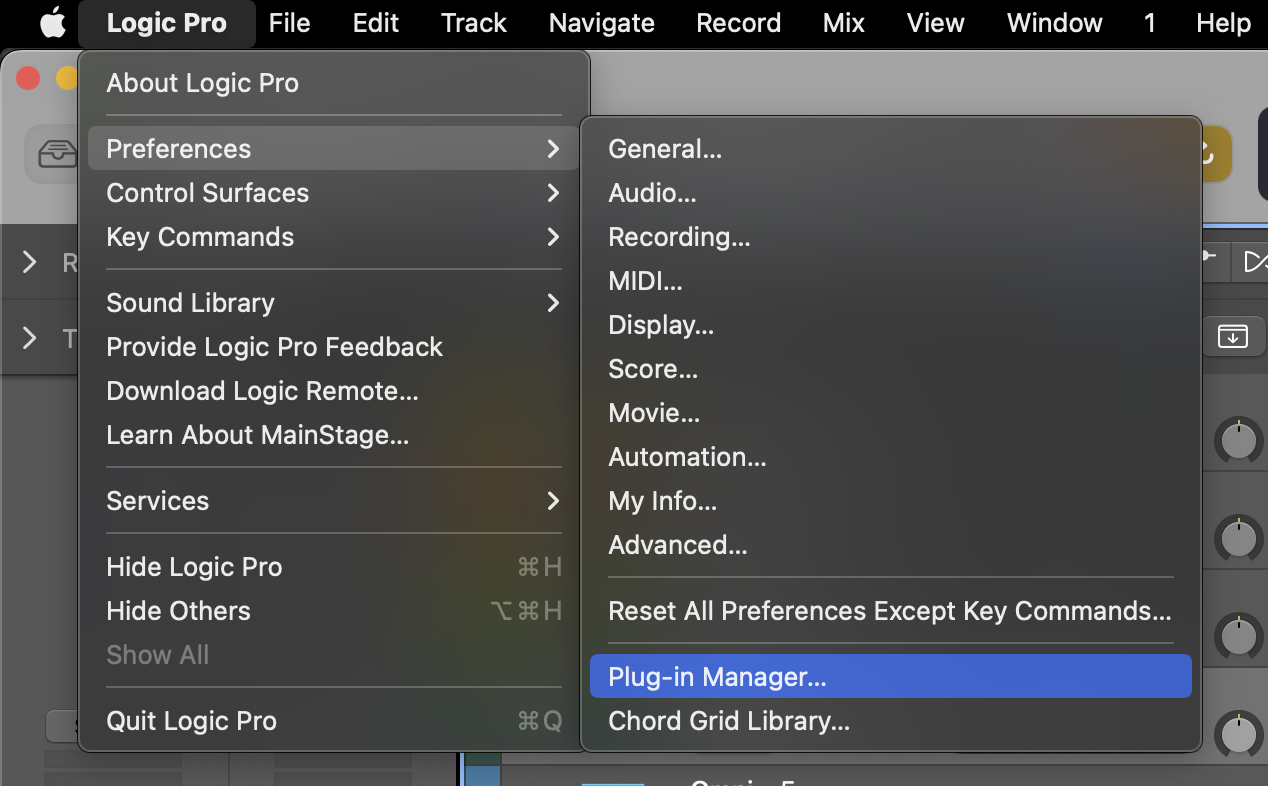
Uncheck the boxes for the plug-ins you do not want to load.

But this sometimes causes it to be checked and loaded when Logic is restarted.
When that happens, turn it off completely…!
Plug-ins that do not appear for some reason
Usually Logic plugins are stored in the following location, but my plugins were not listed…
/Users/user/Library/Audio/Plug-Ins/Components
/Users/user/Library/Audio/Plug-Ins/VST
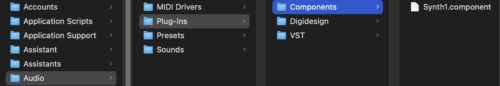
So we will use the Terminal to delete the plugin.
Don’t worry, it’s not scary lol
Terminal start
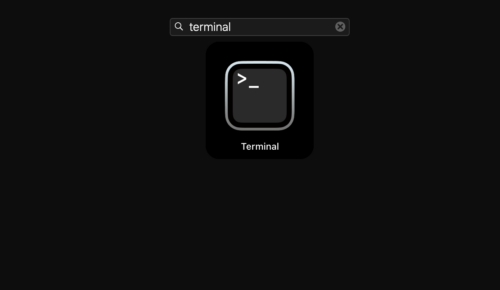
Type “terminal” in the list of applications and click on it. Then…
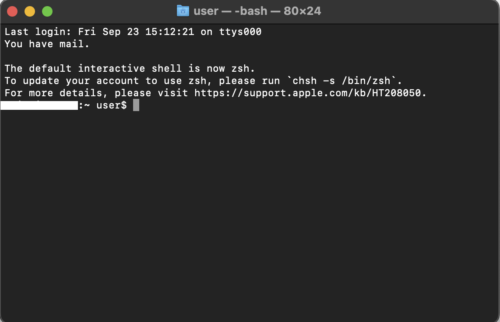
It looks like the kind of screen a hacker might use.
Don’t worry, it’s not scary lol
Remove Components from mac
Copy and paste the two lines below to see the list of plug-ins.
cd /Library/Audio/Plug-Ins/Components
ls -al
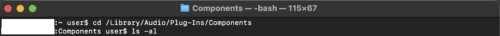
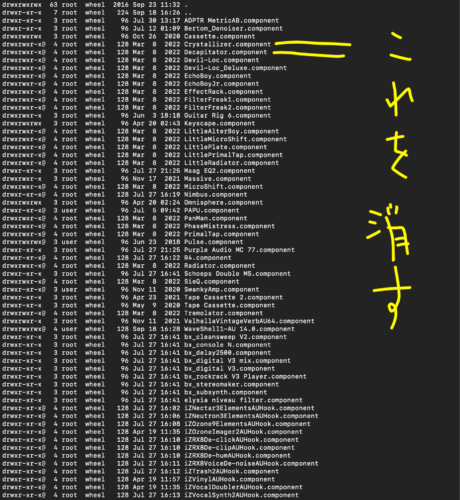
It is kind of hard to find the exact one, but we will copy the part of the name of the plugin we want to delete from this list. The plugin you want to delete. Make a note of it carefully so that you don’t make a mistake.
In my case, it’s the two below.
Crystallizer.component
Decapitator.component
And then
sudo rm -rf [the name of plugin you want to delete]
In my case
sudo rm -rf Crystallizer.component
Enter this in the terminal and the deletion will begin.
The first time you are asked for the password, enter one line first.
If you enter the password with the key mark appearing, there is no change on the screen, but don’t worry about it, just enter the password you used when you logged in to mac and press Enter to complete the deletion.
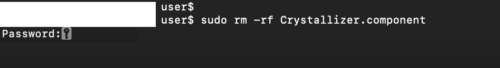
You can then delete them all at once, even if you paste multiple lines at once.
When the work is finished
ls -al
Copy and paste this again & Enter to make sure the plugin you want to delete is gone.
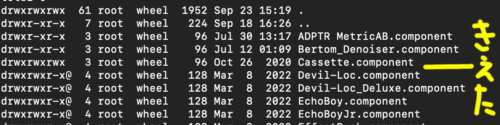
Remove VST from mac
Everything is the same except that the command you enter after starting the terminal changes to this.
cd /Library/Audio/Plug-Ins/VST
But just be very careful!
If the plugin has not disappeared
If there is a space in the plugin name (e.g. Tape Cassette.component), it is likely that the work was not completed successfully in the terminal.
In that case, just enclose the file name in double quotation marks.
例)sudo rm -rf “Tape Cassette.component”
Conclusion
Once you’ve cleaned up, you’ll be able to smoothly select plug-ins
After you’ve cleaned up, it’s time to review the remaining plug-ins!
Here is a list of plug-ins that are default plug-ins for Logic, but can be quite useful.
See you !